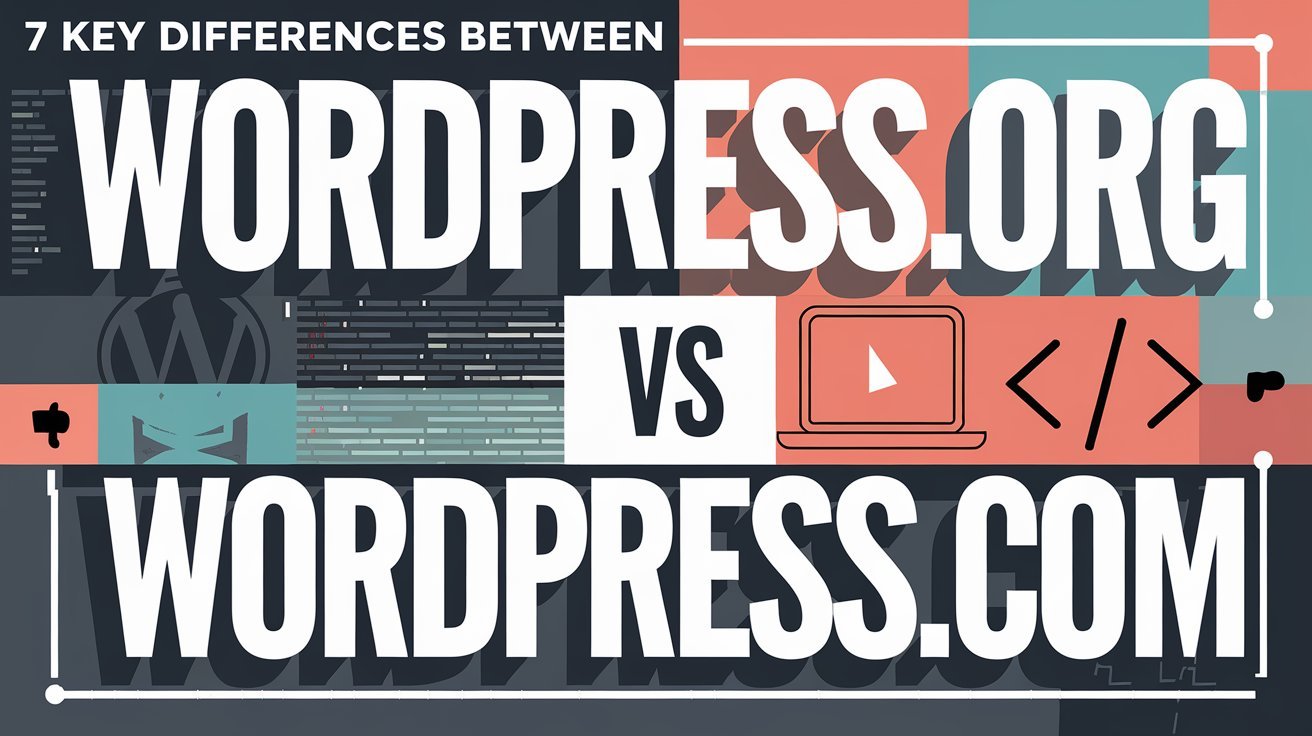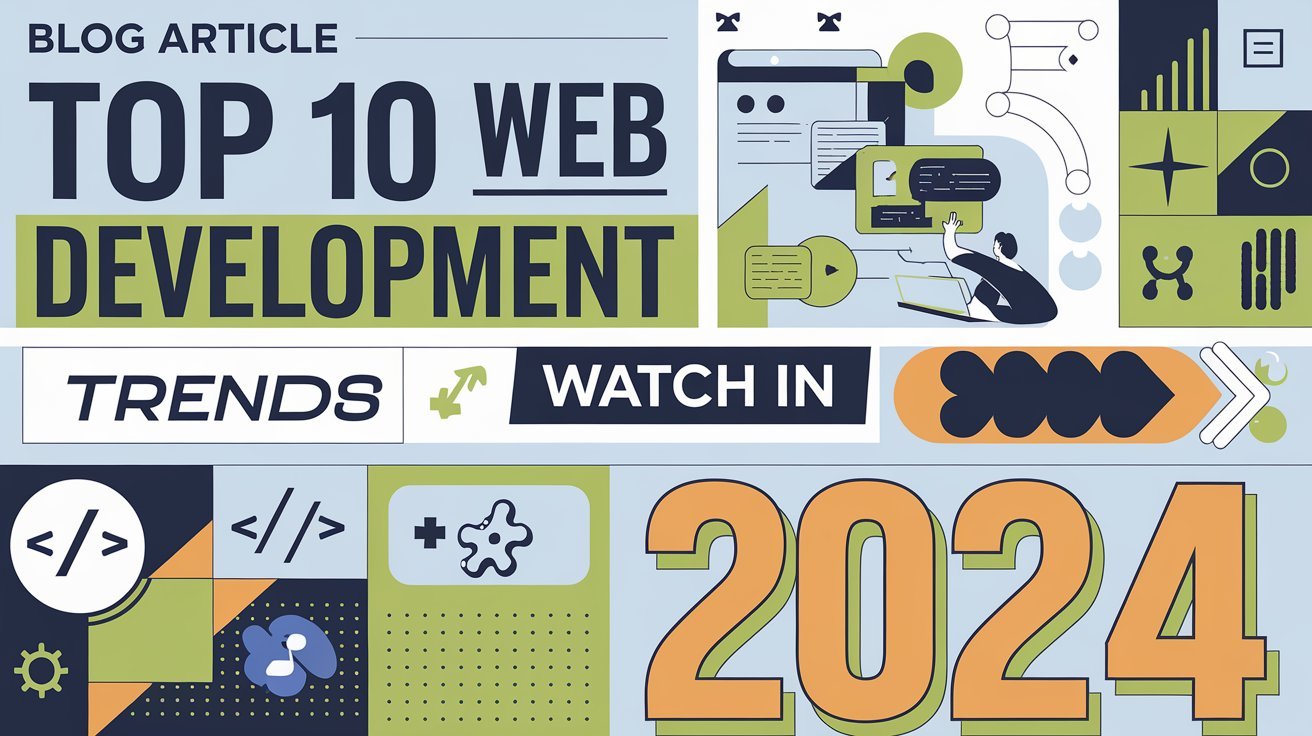When diving into the world of website creation, one of the most common questions I’ve encountered is “WordPress.org VS WordPress.com”
It’s a bit of a conundrum, isn’t it? Both platforms are incredibly popular, but they serve different purposes and come with their own sets of advantages and disadvantages.
By the end of this article, you’ll have a clear understanding of which option aligns with your needs.
Table of Contents
Understanding WordPress.org and WordPress.com
Let’s kick things off by clarifying what each platform actually is.
WordPress.org is often referred to as the self-hosted version, where you have complete control over your website.
In contrast, WordPress.com is a hosted service that takes care of the technical details for you.
But here’s the kicker—this means you’ll have less control and flexibility on WordPress.com.
When I first encountered this dilemma of WordPress.org VS WordPress.com, I felt overwhelmed. It seemed like everyone had a different opinion.
Some praised the ease of WordPress.com, while others swore by the freedom of WordPress.org. So, what’s the truth? Let’s break it down further.
Hosting and Control
One of the most significant differences in the WordPress org VS WordPress com debate lies in hosting.
With WordPress.org, you need to find your own hosting provider. This means you can choose a plan that fits your needs and budget.
You have complete control over your site’s files, databases, and everything in between.
On the other hand, with WordPress.com, hosting is included. This can be a relief for beginners who don’t want to deal with the technicalities.
However, it comes at a cost—limited customization options. You won’t have the ability to install your own plugins or themes unless you opt for a premium plan.
Cost Considerations
Ah, the age-old question of cost! When it comes to WordPress.org VS WordPress.com, the initial investment can vary greatly.
WordPress.org is free to use, but remember, you’ll need to pay for hosting, a domain name, and potentially premium themes or plugins.
In contrast, WordPress.com offers a free plan, but this comes with ads and limited features. As you explore paid plans, the prices can stack up quickly.
This made me realize that while WordPress.com might seem cheaper at first, it can become expensive if you want to unlock its full potential.
Customization and Flexibility
Customization is where things get really interesting in the WordPress org VS WordPress com discussion.
With WordPress.org, the sky’s the limit! You can customize your site with thousands of themes and plugins, allowing you to tailor your website to your exact needs.
However, on WordPress.com, the flexibility is limited unless you’re on a business plan. You won’t be able to upload custom themes or install most plugins, which can be a dealbreaker for many users.
Personally, I felt the creative spark when I started using WordPress.org. It felt liberating to have full control over the design and functionality of my site.
Support and Community
When it comes to support, both platforms have their pros and cons. WordPress.org boasts a vast community of developers and users who can offer assistance through forums and tutorials.
There are also countless resources available online, from blogs to YouTube channels.
However, the downside is that you’re responsible for troubleshooting your own issues.
On the flip side, WordPress.com provides customer support, especially if you’re on a paid plan.
This can be a lifesaver if you encounter technical difficulties. However, I’ve found that relying on customer support can sometimes lead to delays, which is why I appreciate the community-driven support on WordPress.org.
Monetization Options
If you’re considering monetizing your website, the choice between WordPress.org and WordPress.com becomes even more crucial.
With WordPress.org, you can run ads, use affiliate marketing, and sell products without any restrictions. You have the freedom to choose how to monetize your content.
In contrast, WordPress.com imposes restrictions on ads and affiliate links, particularly on free plans.
If you want to run ads, you’ll need a paid plan. This was another factor that influenced my decision in the WordPress org VS WordPress com debate.
For me, having control over monetization was a must-have feature.
Final Thoughts: Choosing Between WordPress.org and WordPress.com
So, where does this leave us in the great WordPress.org VS WordPress.com showdown? It really boils down to what you want out of your website.
If you’re looking for complete control, customization, and monetization freedom, WordPress.org is the clear winner.
However, if you prefer a simpler, more managed experience, WordPress.com might be the way to go.
Ultimately, I’ve found that the right choice depends on your personal needs and technical comfort level.
If you’re just starting and want to dip your toes into website creation without too much hassle, WordPress.com can be a good option.
But for those ready to dive deeper and create something truly unique, WordPress.org opens up a world of possibilities.
As you make your decision, keep in mind your long-term goals. Whether it’s blogging, e-commerce, or showcasing your portfolio, understanding the differences between WordPress.org and WordPress.com will empower you to make an informed choice.
If you’re interested in exploring more about web development, check out resources like WordPress Codex for WordPress.org or the WordPress.com Support page for more help on the hosted platform.
Check out the other articles below.