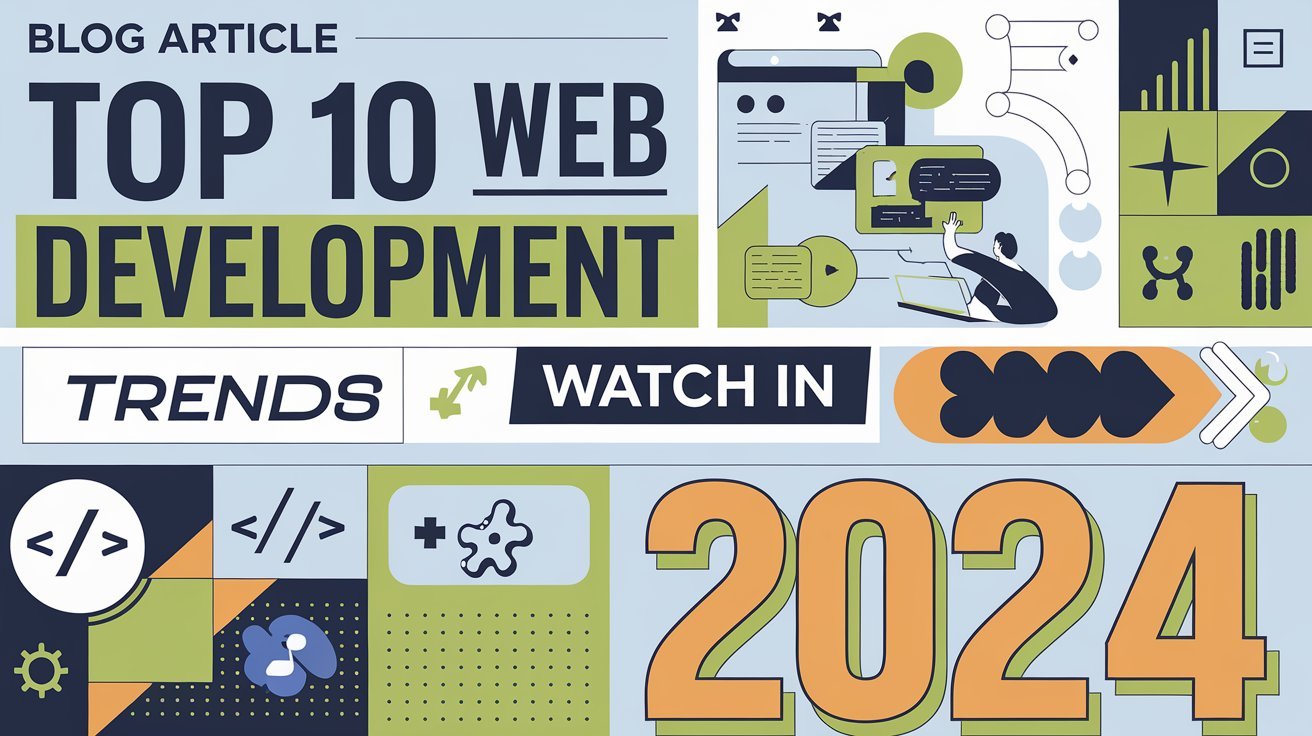Building a portfolio website without spending a dime is something I used to dream about when I first started out.
I was broke, clueless, and frustrated trying to figure out how to create my own space online to showcase my work.
Fast forward, and here I am—helping YOU do exactly that, with the best free tools available.
Trust me, if I can do it, you can too! Let’s dive in.
Table of Contents
1. Why You Need a Portfolio Website (Even if You’re Just Starting)
Let me ask you this: How often do you Google yourself? If you don’t, guess what? Potential clients or employers do! 😅 And if they can’t find your work or it’s buried on a cluttered social media page, that’s a missed opportunity. I learned this the hard way.
Your portfolio website is your personal brand’s 24/7 storefront. It’s where you can tell your story, share your journey, and display your talents.
Plus, having your own site adds credibility. It shows that you’re serious about your craft, whether you’re a designer, developer, photographer, or even a writer.
💡 Pro tip: A portfolio website isn’t just for seasoned pros. If you’re a student or just starting, this can be a game-changer.
Think of it as your digital resume—on steroids.
2. The Best Free Tools to Build a Portfolio Website
Now, I know what you’re thinking—”I don’t know how to code!” But guess what? You don’t need to.
There are so many free portfolio website builders that require zero tech skills. Here are my top picks (and I’ve tried them all):
- Wix: Offers a simple drag-and-drop builder with plenty of templates.
- WordPress: Great for those who want more control and SEO benefits.
- Carrd: Minimalist but super easy to use—perfect if you want a one-page portfolio.
- Google Sites: Yep, even Google has a free website builder, and it’s surprisingly decent!
- Behance: If you’re a designer, Adobe’s Behance is almost a no-brainer.
Personally, I recommend WordPress for more control and customization, but if you’re just starting and want quick results, Wix or Carrd can get you up and running in less than an hour.
3. Step-by-Step Guide to Create a Portfolio Site (Without Code)
Ready to dive in? Follow these steps, and you’ll have your free portfolio website live in no time.
Step 1: Pick a free website builder
I went with WordPress.com because I wanted something that could grow with me. But feel free to choose whichever suits your needs.
Step 2: Choose a template
No need to reinvent the wheel here. Most free builders come with beautiful templates that are easy to customize. I picked a clean, minimal design because I wanted my work to shine.
Step 3: Customize your portfolio
Add an “About Me” section, portfolio pieces, and maybe even a blog. Make it personal—your portfolio should reflect YOU. Add some personality to it!
Step 4: Upload your work
This is the fun part! Show off your best work. I even included client testimonials for an extra dose of credibility.
Step 5: Hit publish 🎉
Take a deep breath…and press that button. Your portfolio is live!
Pro tip: Don’t aim for perfection, aim for progress. You can always tweak and update your portfolio over time.
4. Free Portfolio Website Builders: My Top Picks
You might wonder, “Which free portfolio website builder is the best for me?” The answer depends on your needs. Here’s my breakdown:
1. Wix: Best for Beginners
- Pros: Drag-and-drop, easy to use, tons of templates.
- Cons: Limited SEO features on the free plan.
- Best for: Designers, photographers, creatives.
2. WordPress.com: Best for SEO and Flexibility
- Pros: Tons of plugins, SEO-friendly, customizable.
- Cons: Steeper learning curve.
- Best for: Bloggers, content creators.
3. Behance: Best for Designers
- Pros: Portfolio + social network, easy to use.
- Cons: Not great for showcasing non-visual work.
- Best for: Graphic designers, artists.
These are just my top three, but tools like Carrd and Google Sites are also fantastic if you’re going for simplicity.
5. How to Make Your Free Portfolio Stand Out
Let’s be honest: there are thousands of portfolios out there. So how do you make yours stand out? Here’s what I did:
- Tell your story. People want to know the person behind the work.
- Keep it simple. Don’t overload it with flashy animations—let your work speak for itself.
- Add testimonials. Social proof builds trust. Even if it’s a small freelance gig, show that people love your work.
- Be consistent with your brand. Use the same colors, fonts, and style across your portfolio and social media.
- Optimize for mobile. Seriously, no one likes to zoom in on their phone to view your work.
6. Optimizing Your Portfolio for SEO
When I first started, I didn’t pay much attention to SEO (Search Engine Optimization), and that was a huge mistake.
You want your portfolio to show up in Google search results, right? Here’s how to do it, even if you’re using a free portfolio website builder:
- Use keywords: Think of phrases like “build a portfolio website free” or “create a portfolio site.” Sprinkle them throughout your content (without overdoing it).
- Write a blog: Yep, Google loves fresh content. Even a short blog post about your latest project helps.
- Optimize images: Make sure to compress your images and add alt text to improve your site’s loading speed.
Pro tip: SEO is a long game. Don’t expect instant results, but be consistent and your portfolio will start climbing the search ranks.
7. Common Mistakes to Avoid When Building a Portfolio Website Free
Trust me, I’ve made a few mistakes building my first free portfolio website. Let me help you avoid them:
- Using too many colors or fonts. It becomes chaotic. Stick to 2-3 colors and 1-2 fonts.
- Not including a clear call-to-action (CTA). Whether it’s “Hire Me” or “Contact Me,” make it easy for people to reach out.
- Ignoring mobile design. So many people browse on their phones—make sure your portfolio looks amazing on small screens.
- Too much clutter. Less is more. Don’t throw every single project up there—curate your best work.
Conclusion
Building a portfolio website for free doesn’t mean sacrificing quality.
With the right free portfolio website builder and a bit of creativity, you can create a site that’s professional, personal, and uniquely you.
So, what are you waiting for? Get started today, and let your work shine online! 🌟
Check out my other articles below.