I am writing this article purely from my learning process over the years from different YouTube channels.
With 4 years of experience working in WordPress and creating numerous websites as a freelance WordPress developer, I have discovered some incredible resources that have significantly aided my growth. These resources are truly some of the best WordPress YouTube channels available.
I prefer comprehensive, fully explained tutorials, and the YouTube channels mentioned in this article excel in providing in-depth guidance on topics like Affiliate Marketing, E-commerce Stores, Blogging, Rental Services, Hotels, and more.
They are undoubtedly among the best WordPress YouTube channels for anyone looking to deepen their knowledge.
In this article, you will discover the best WordPress YouTube channels to help you get started with WordPress, along with insights into how you can leverage these resources to build and manage your own websites effectively.
Table of Contents
1. Nayyar Shaikh [link]

| Subscribers Count | 336 Thousand |
| Videos Count | 272 |
| Avg long video duration | 2.30 hours |
| Favourite playlist | WordPress Full Tutorial |
| Wegsite | bloggdude.com |
| facebook.com/bloggdude | |
| twitter.com/NayyarWP |
| FULL TUTORIAL VIDEOS CATEGORIES |
| Ecommerce |
| Affiliate Marketing |
| Blogging |
| Listing or Directory |
| Social Networking |
| LMS or Educational |
| Digital Download |
| Rental |
If you prefer learning at a slow and steady pace, Nayyar Shaikh’s YouTube channel is perfect for you. His videos are structured in a way that allows you to follow along in real time, creating your website as you watch, making it one of the best WordPress YouTube channels for beginners.
Here’s what you can expect from his channel:
- Domain and Hosting Basics: Nayyar starts by explaining the fundamentals of domain and hosting. He walks you through the process of purchasing them, which is crucial for anyone starting with WordPress and seeking guidance from the best WordPress YouTube channel.
- Basic WordPress Settings: Once you have your domain and hosting set up, he guides you through the basic settings in WordPress, ensuring your foundation is solid before moving on to more advanced features.
- Custom Theme Settings: Nayyar then dives into customizing themes, helping you understand which themes and plugins to install. He primarily uses free themes and plugins, making it accessible for everyone.
- Resource Downloads: In the descriptions of his videos, Nayyar often provides links to his website, where you can download images and other files necessary for building the website featured in the tutorial.
- Home Page Design: He always designs the homepage from scratch, offering a hands-on approach to learning. The other pages are typically provided in the video description, allowing you to complete your website at your own pace, which is why it’s considered one of the best WordPress YouTube channels.
- WooCommerce and Payments: Nayyar also covers how to integrate payment gateways using WooCommerce plugins, a must for anyone looking to set up an e-commerce store.
- Mobile-Friendly Design: Finally, he ensures your website is mobile-friendly, guiding you through optimizing headers, footers, and menus for a seamless user experience across devices.
2. Darrel Wilson [link]
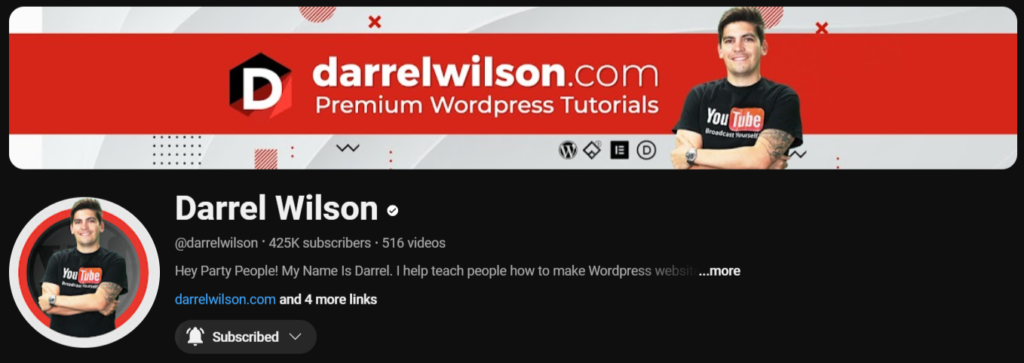
| Subscribers Count | 425 Thousand |
| Videos Count | 516 |
| Avg long video duration | 2.0 hours |
| Favourite playlist | Complete WordPress tutorials |
| Wegsite | darrelwilson.com |
| facebook.com/bloggdude | |
| WordPress Templates | click here |
| click here | |
| Free templates | click here |
| FULL TUTORIAL VIDEOS CATEGORIES |
| Ecommerce (Tshirt, Multiventor, etc) |
| Affiliate Marketing |
| Booking |
| Digital Download |
| Social Networking |
| Digital Marketing Agency |
| Food Ordering |
| Dropshipping |
| Real Estate |
| Rental |
| Charity |
| Property Mangement |
If you prefer a moderate pace while learning, Darrel Wilson’s YouTube channel is a great fit and is considered one of the best WordPress YouTube channels out there.
His tutorials allow you to create a website in real time as you watch, making the learning process interactive and engaging.
Here’s what you can expect from his channel:
- Domain and Hosting: Darrel begins by explaining how domains and hosting work, guiding you through the process of purchasing them. This is a crucial first step for anyone starting with WordPress.
- Elementor Page Builder: Darrel primarily uses the Elementor page builder, which is a powerful tool for creating custom designs. He teaches you the basics of working with Elementor, enabling you to design beautiful, functional websites without needing to code.
- WordPress Basics: After setting up your domain and hosting, he walks you through the basic WordPress settings, ensuring that your website is set up correctly from the start.
- Custom Theme Settings: Darrel covers custom theme settings, showing you which themes and plugins to install. While he sometimes uses paid plugins, he ensures that the free versions provide enough functionality to create a great website.
- Design Essentials: For logos, Darrel often suggests using Fiverr to hire a logo designer for around $5. However, if you prefer a DIY approach, you can use AI image generator tools like ideogram.ai to create your logo.
- Resource Downloads: Similar to other channels, Darrel provides links in the video descriptions to download images and files needed to build the website featured in his tutorial.
- Free vs. Paid Plugin Functionality: In the first half of his videos, Darrel explores all the functionalities of the free plugins. Towards the end, he guides you through using paid functionalities, giving you a comprehensive understanding of both options.
- Home Page Design: He always designs the homepage from scratch, allowing you to learn by doing. This hands-on approach is ideal for those who want to dive deep into website creation, solidifying his channel’s reputation as one of the best WordPress YouTube channels.
- WooCommerce and Payments: Darrel also covers how to integrate payments using either paid plugins or the free WooCommerce plugin, making it easy to set up an online store.
- Custom CSS: For those interested in customizing their sites further, Darrel guides you on how to use custom CSS to design specific pages, adding a unique touch to your website.
- Mobile-Friendly Design: Finally, Darrel ensures your website is mobile-friendly, walking you through the process of optimizing your site for all devices, an essential component of the best WordPress YouTube channels.
3. Jim Fahad Digital [link]

| Subscribers Count | 128 Thousand |
| Videos Count | 200 |
| Avg long video duration | 2.0 hours |
| Favourite playlist | Complete tutorials |
| Wegsite | jimfahaddigital.com |
| facebook.com/jimfahad.consultancy | |
| Services | click here |
| Hosting | click here |
| FULL TUTORIAL VIDEOS CATEGORIES |
| Landing Page |
| Portfolio |
| Digital Marketing Agency |
| Photography |
| Restaurant |
| Blogging |
| Dropshipping |
| Digital Product |
| Gaming |
If you’re looking for a comprehensive guide to WordPress, Jim Fahad Digital’s YouTube channel is one of the best WordPress YouTube channels out there.
He moves at a moderate pace, making it easy to follow along and implement what you’re learning in real-time.
Here’s what you can expect from his channel:
- Wide Range of Topics: Jim covers a broad spectrum of topics, from dental websites to photography portfolios. No matter what niche you’re interested in, chances are you’ll find a relevant WordPress tutorial on his channel.
- Domain and Hosting: Jim starts by guiding you through the process of purchasing WordPress hosting and a domain. This foundational step is crucial for anyone new to WordPress.
- WordPress Basics: After setting up your domain and hosting, he helps you with the basic WordPress settings in your admin panel, ensuring your site is correctly configured from the start.
- Installing Themes and Plugins: Jim walks you through the process of installing WordPress themes and plugins, making it easy to customize your website according to your needs.
- Website Speed Optimization: One of the standout features of Jim’s tutorials is his focus on optimizing your website’s speed. He provides practical tips to ensure your site loads quickly, which is vital for user experience and SEO, solidifying his channel’s place among the best WordPress YouTube channels.
- Elementor Pro and Free Options: While Jim sometimes uses Elementor Pro, a paid plugin, he ensures that the free version of Elementor is more than sufficient for most users. This flexibility makes his tutorials accessible to everyone.
- Home Page Design: Jim guides you through the process of creating a homepage from scratch, giving you the tools to build a visually appealing and functional site.
- Header, Footer, and Menus: He also covers the essentials of website design, such as creating headers, footers, and menus. These elements are crucial for navigation and overall site structure.
- Mobile and Tablet Optimization: Finally, Jim ensures that your website is not just desktop-friendly but also optimized for tablets and mobile devices. This step is essential in today’s mobile-first world.
Jim Fahad Digital’s channel is a treasure trove of information for anyone looking to build or improve a WordPress website, regardless of your niche or level of expertise.
Conclusion
In conclusion, these YouTube channels offer invaluable resources for anyone looking to master WordPress, whether you’re a beginner or an experienced developer.
Each channel provides a unique approach, catering to different learning styles and project needs. By following their step-by-step tutorials, you can confidently create and customize your own professional websites.
Start your WordPress journey today with these expert guides, and watch your skills grow.
You can also check out my other articles here.


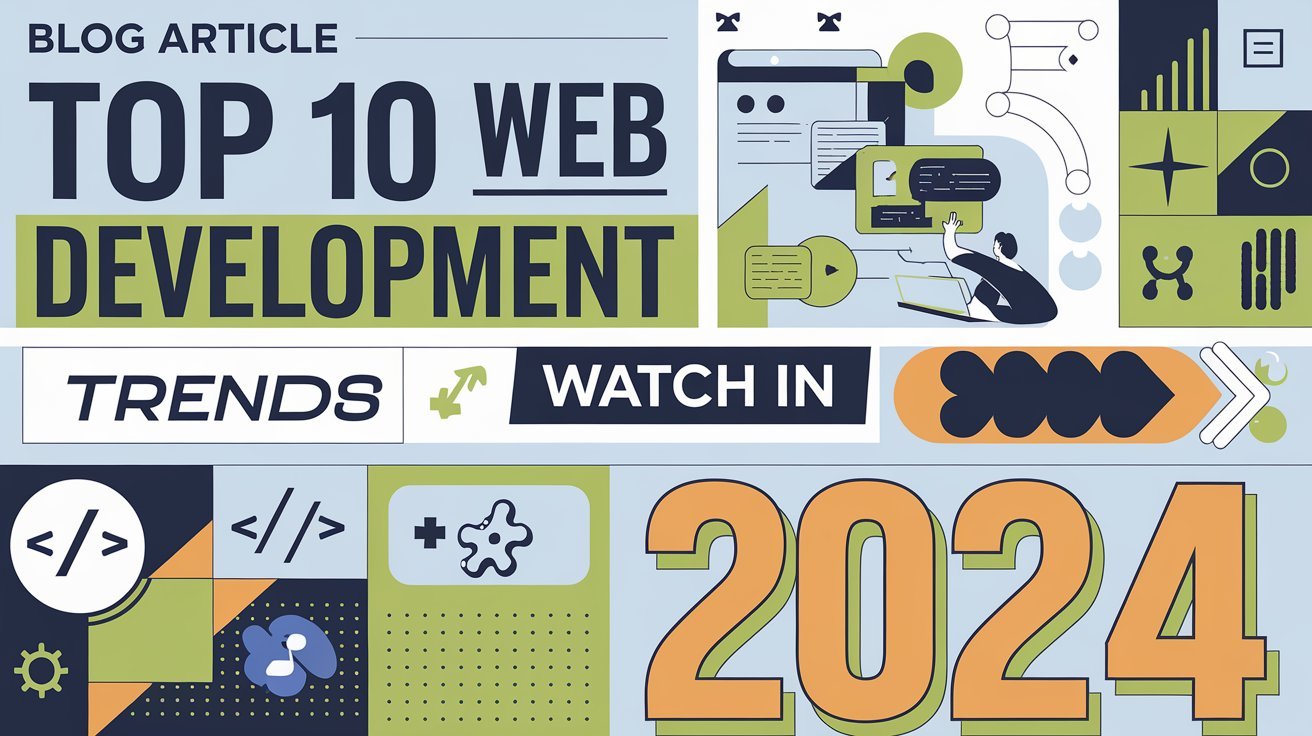



1 Comment
[…] 3 Best WordPress YouTube Channels for complete tutotials. […]